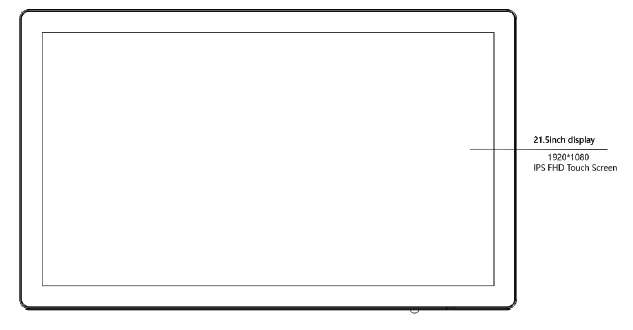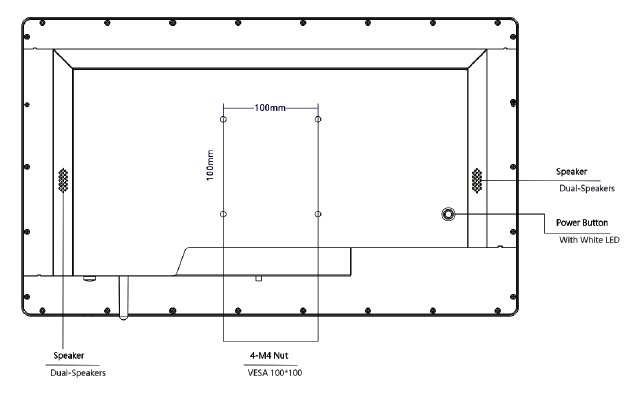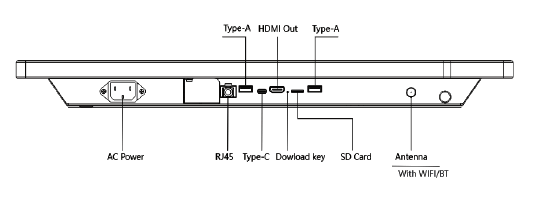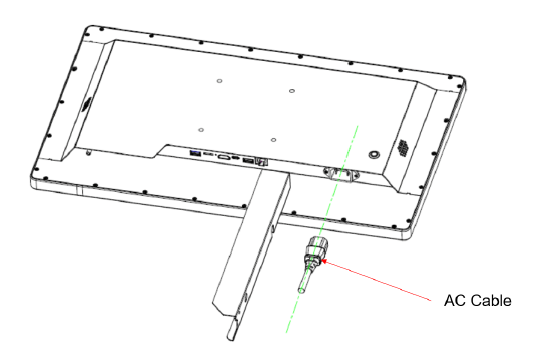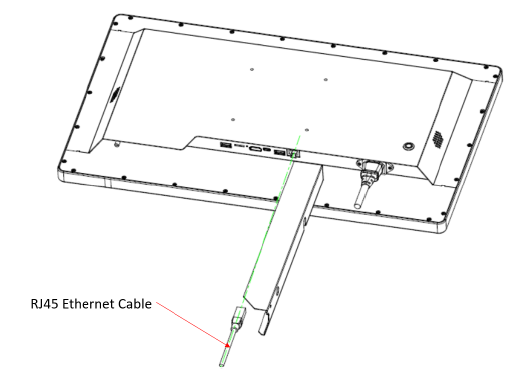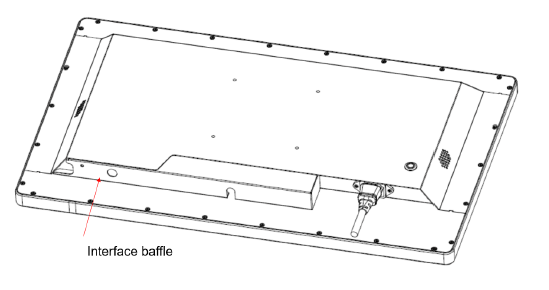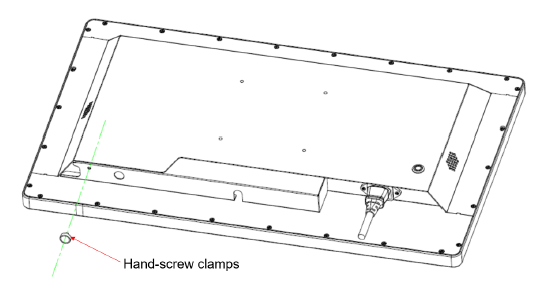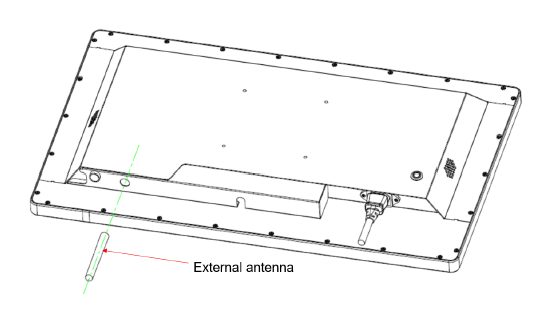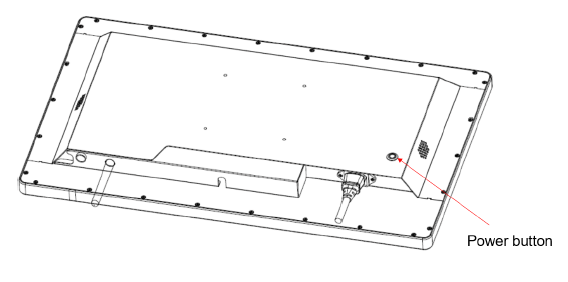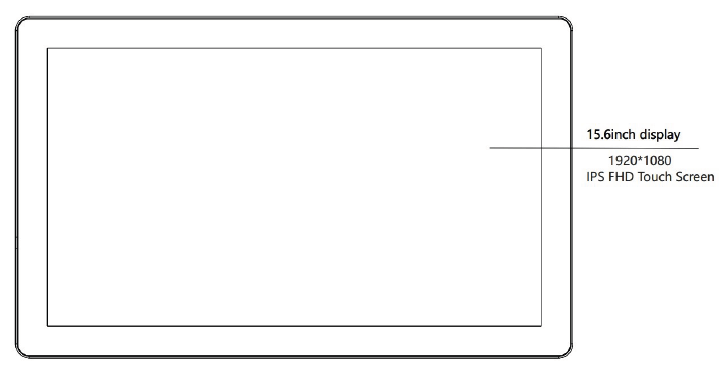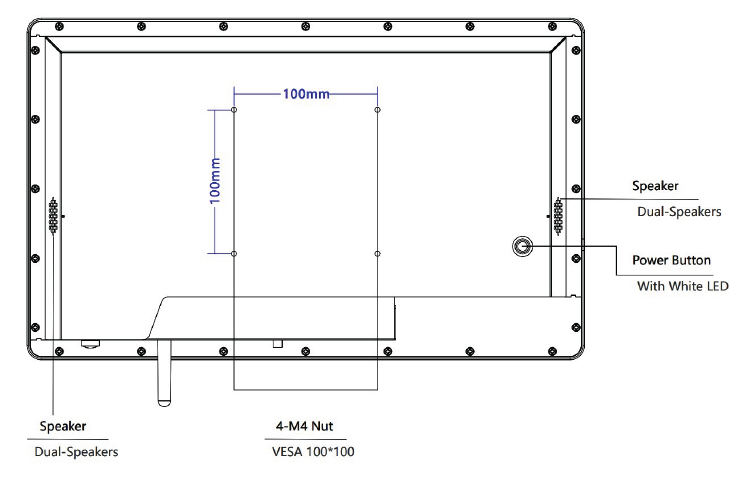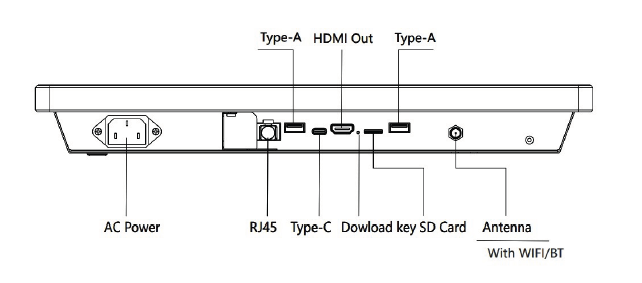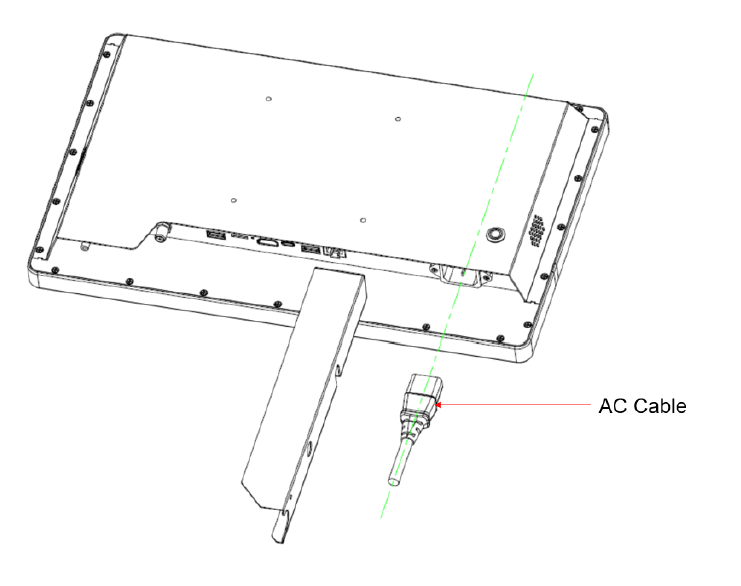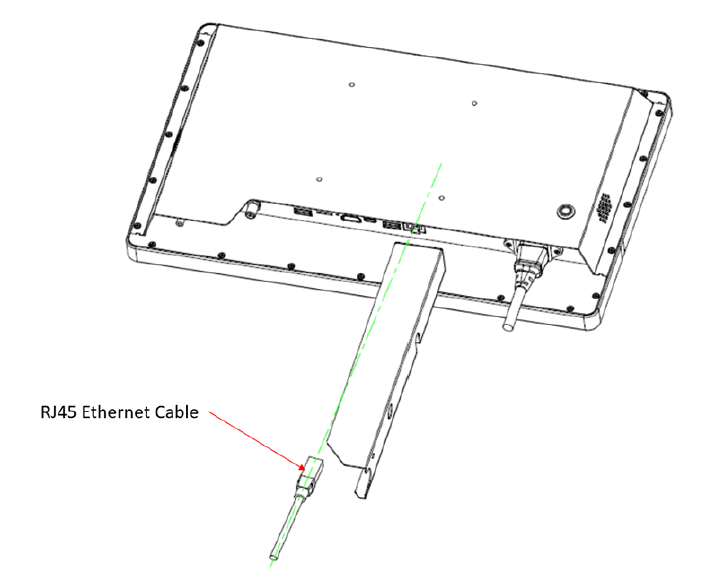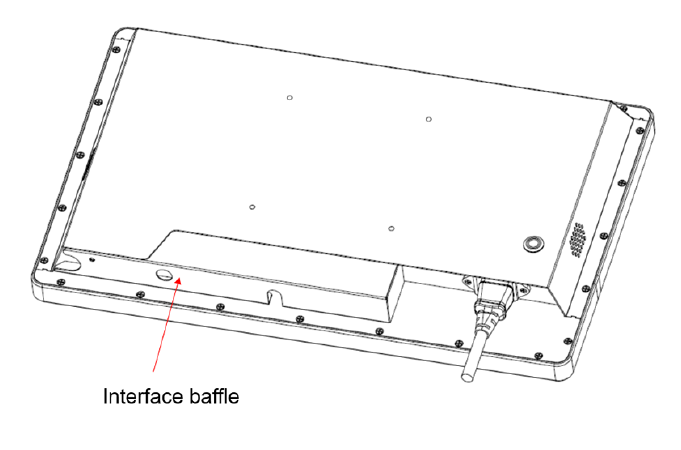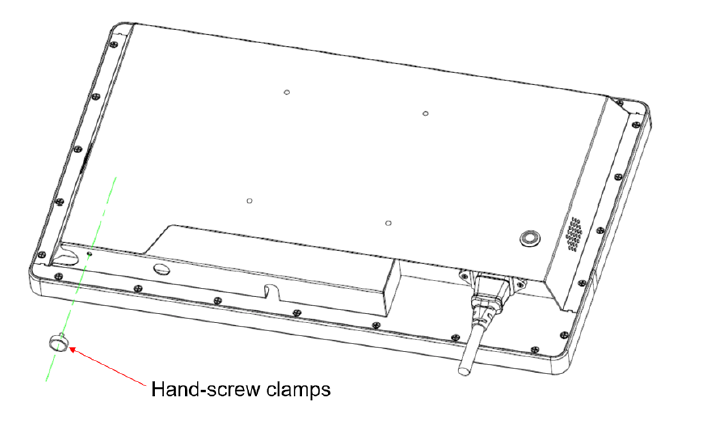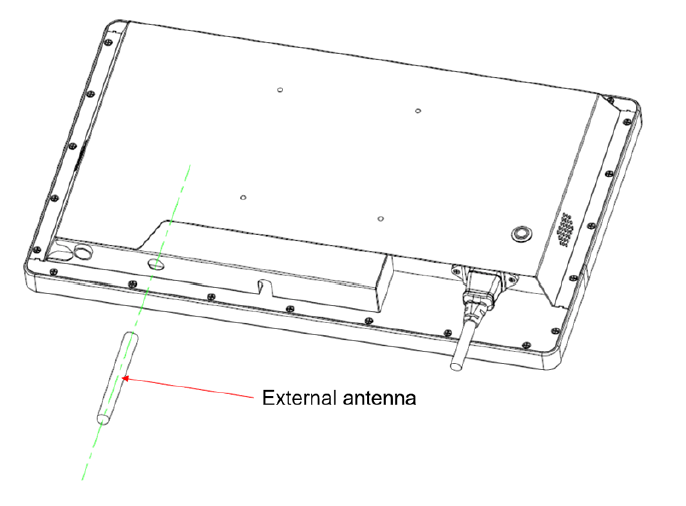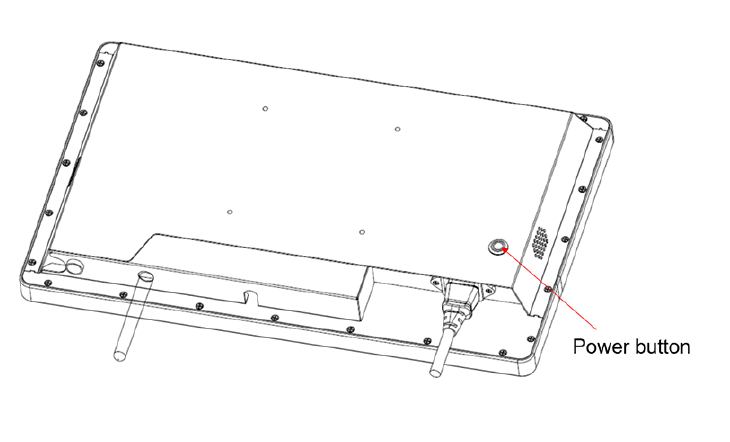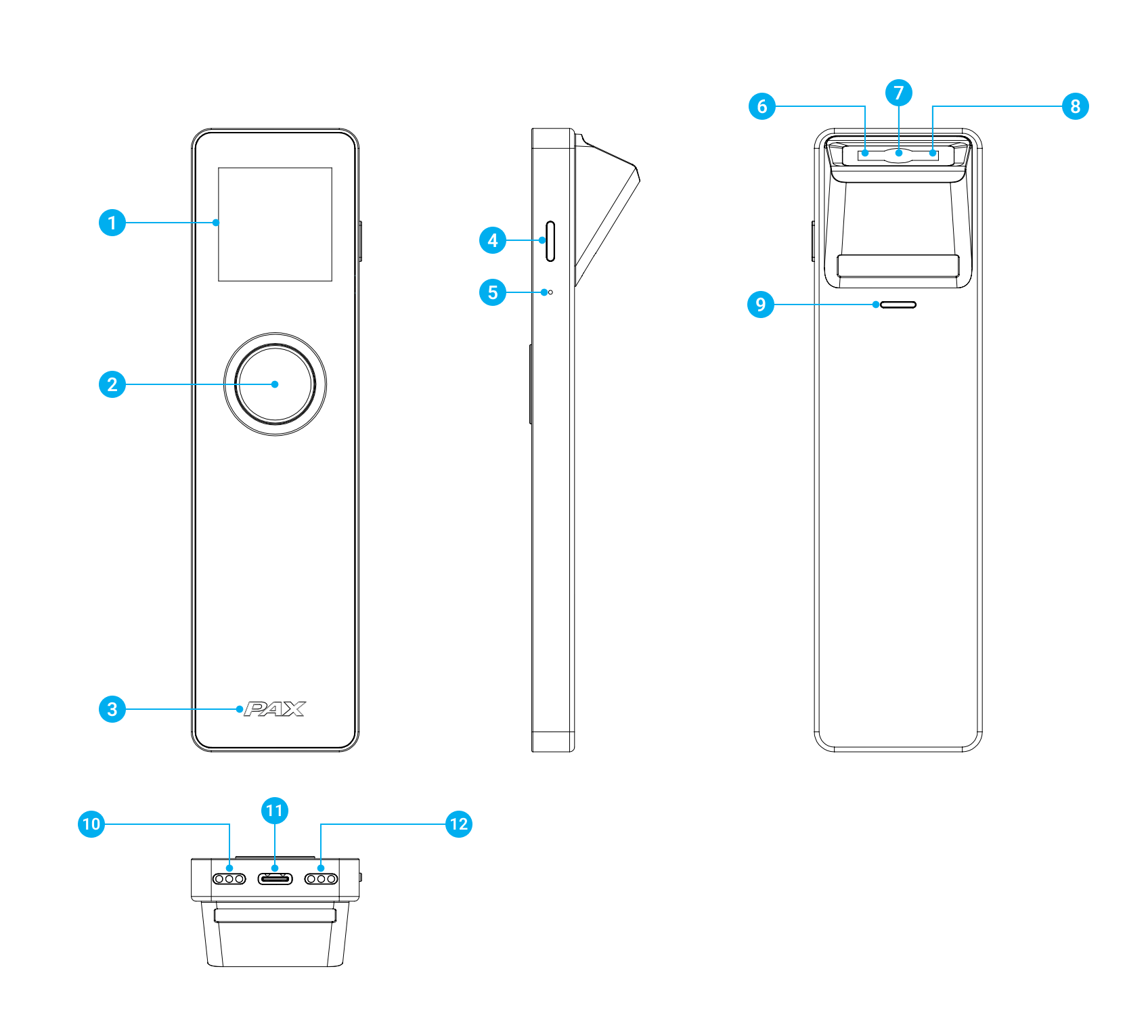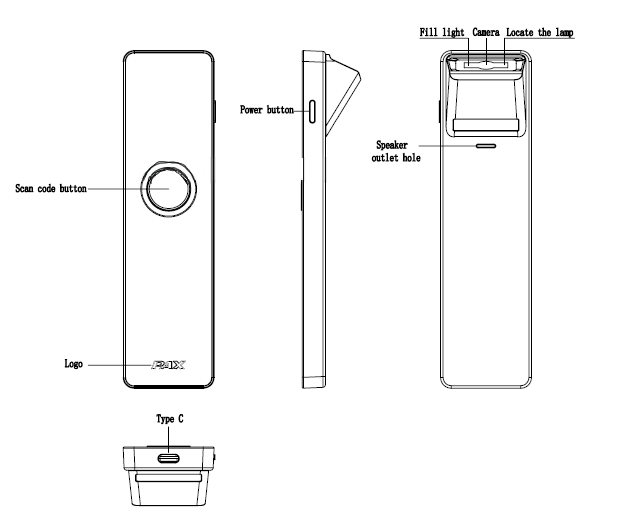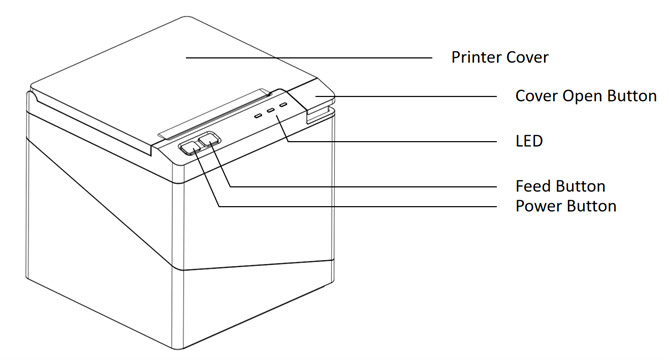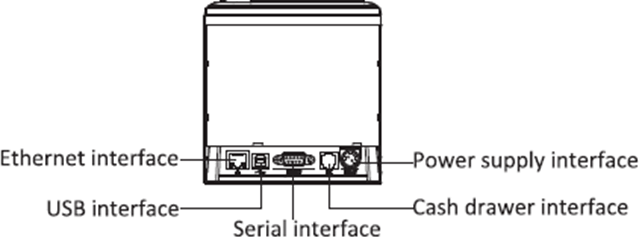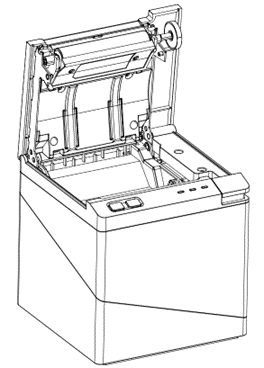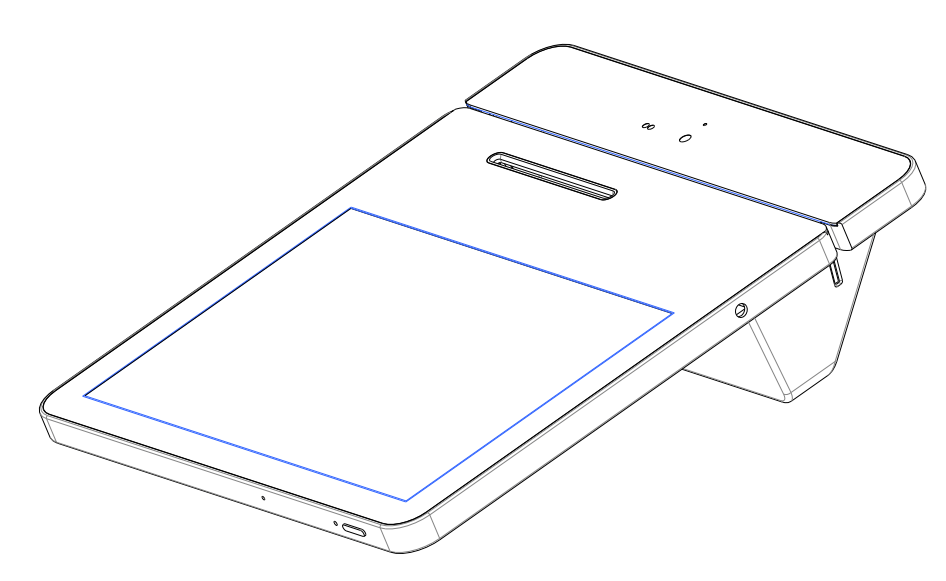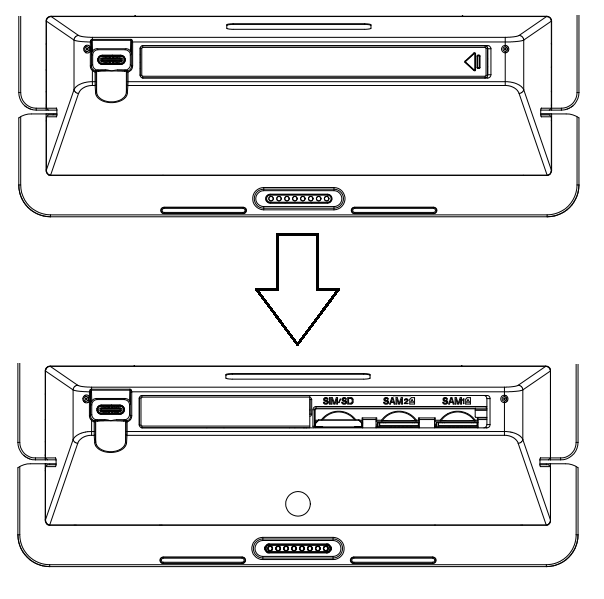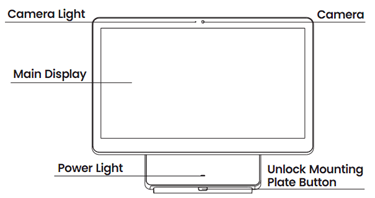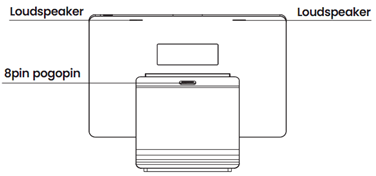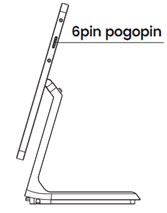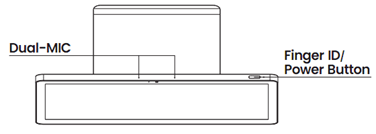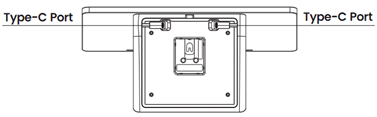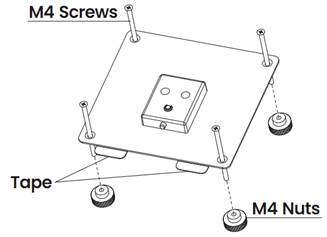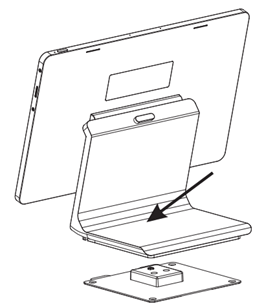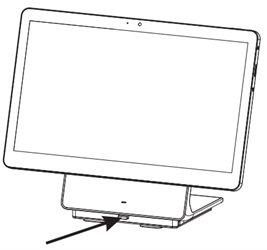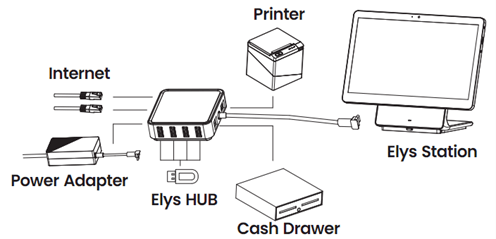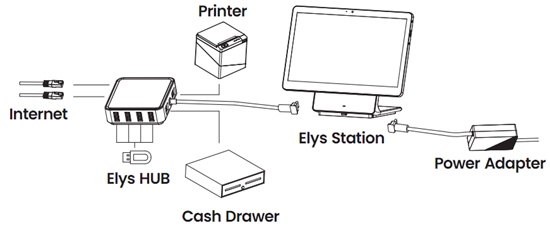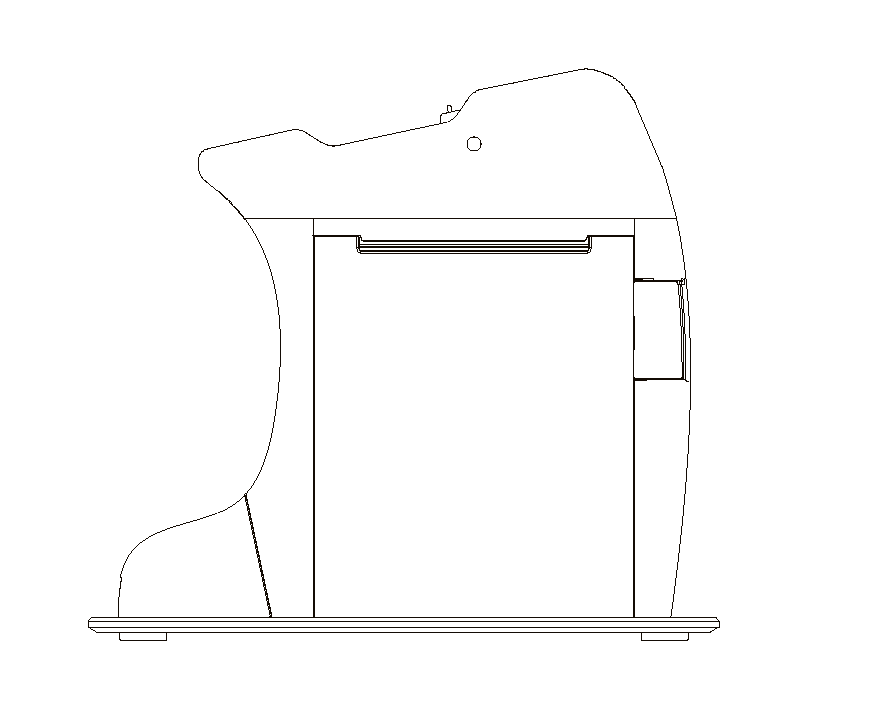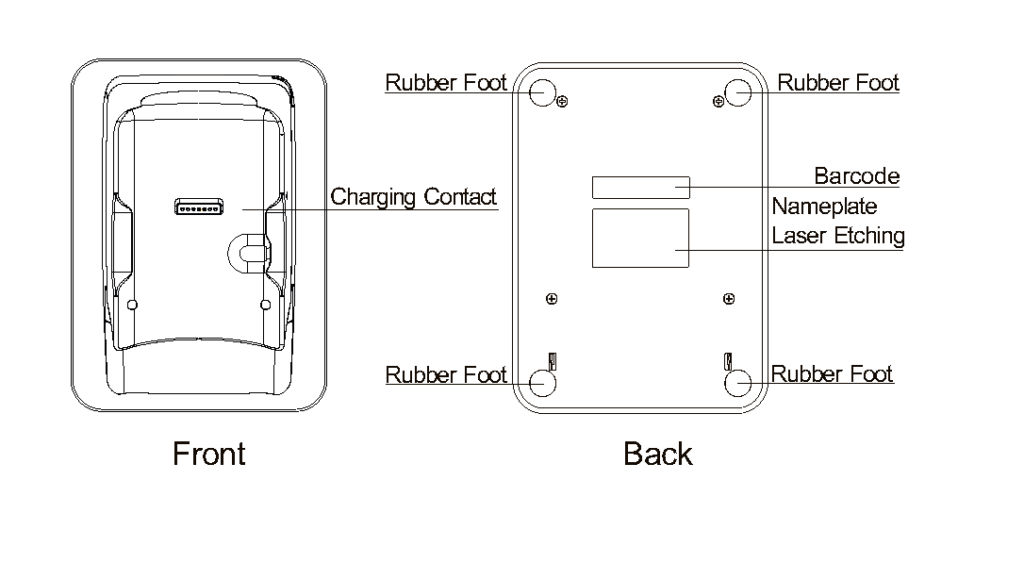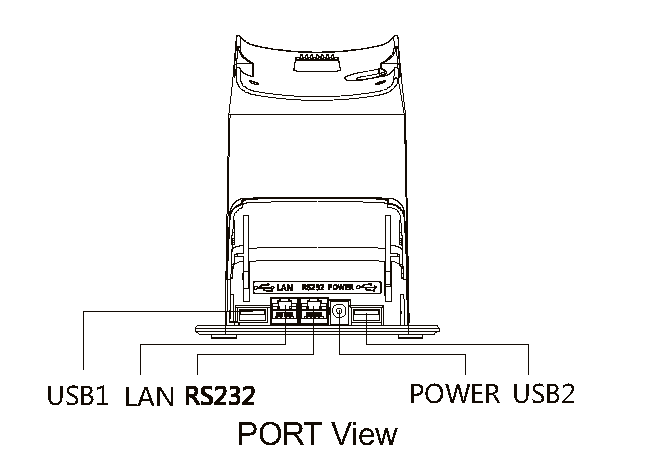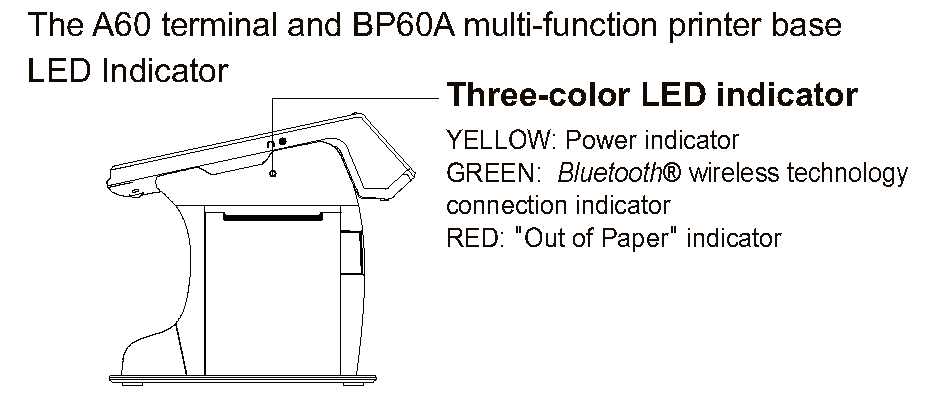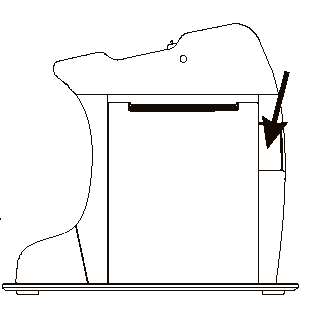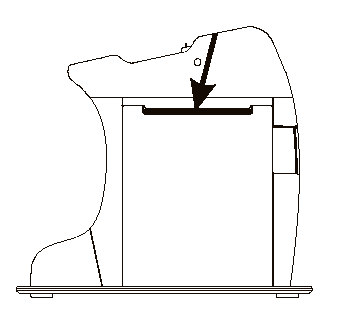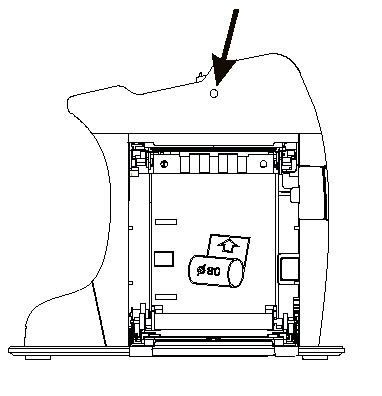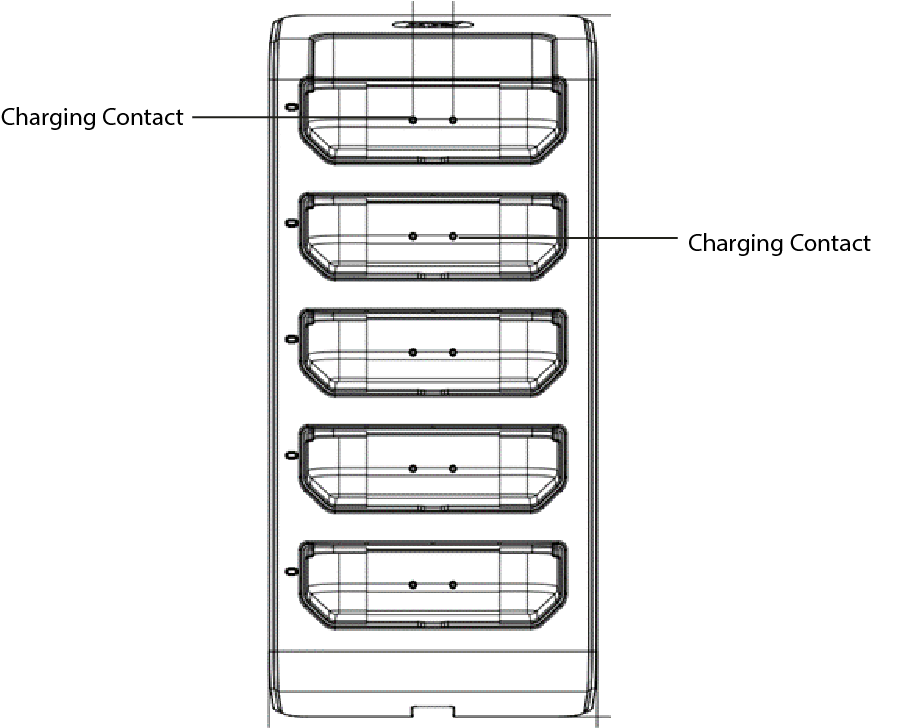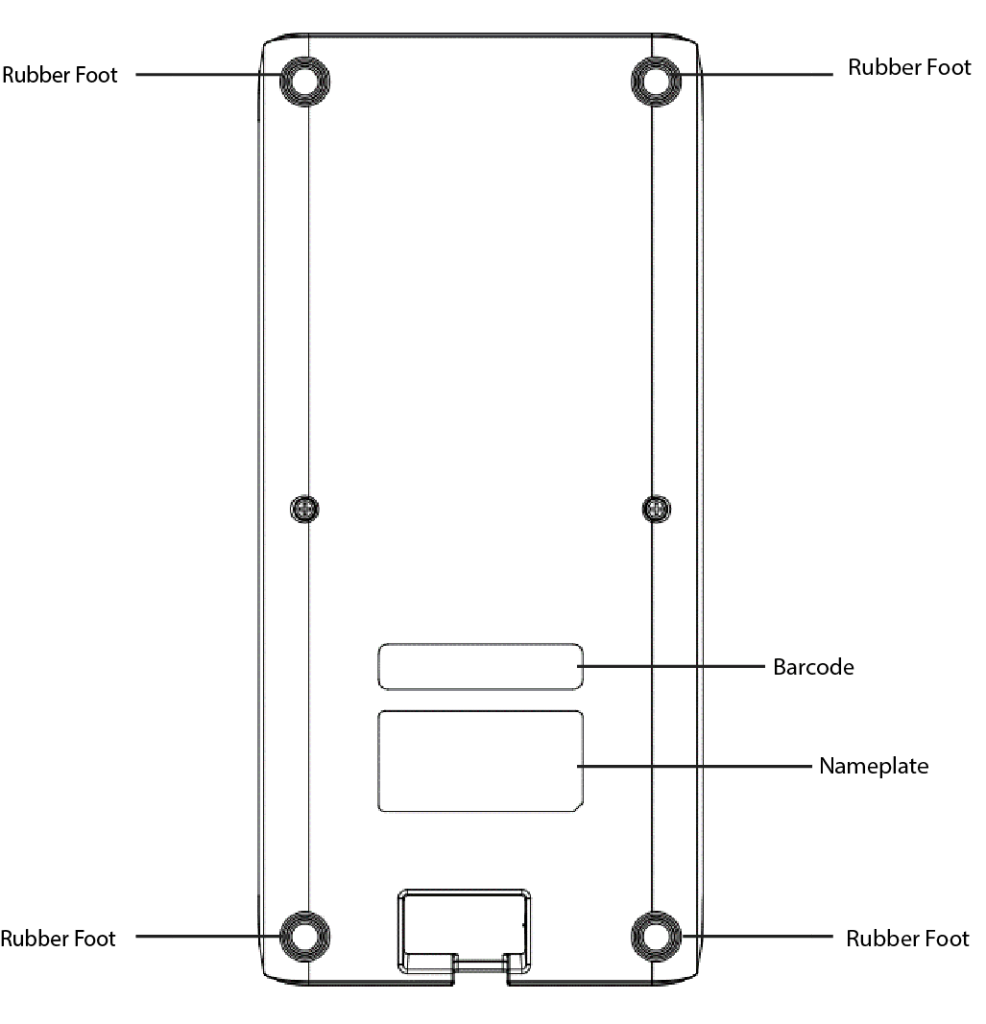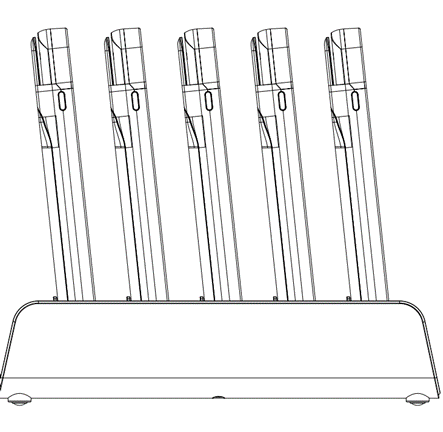| Name | Qty. |
| PB20 Bump Bar | 1 |
| PB20 Mounting Bracket | 1 |
| AA Batteries (Alkaline) | 2 |
| 2.4G Dongle | 1 |
| USB Cable | 1 |
| Legend Label Sheet (Blank) | 2 |
| M4x8 Screws | 2 |
| ST4x12 Screws | 4 |
RESOURCES
PRODUCT DESCRIPTION
Left View
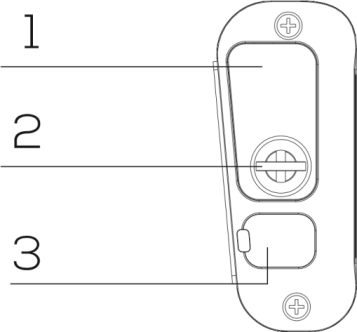
Front View
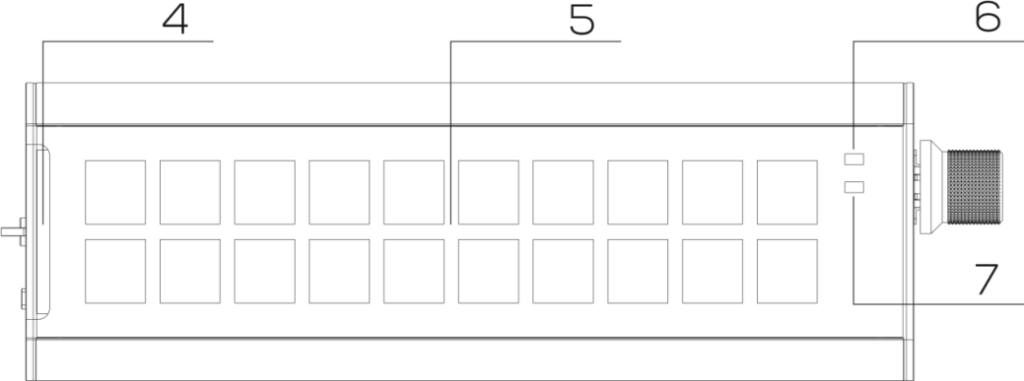
Right View
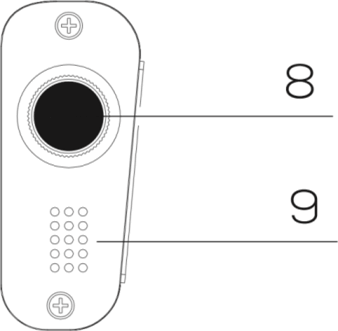
- Battery Port
- Hand-Tighten Screws
- USB Type-C Port
- Legend Label Sheet Insert
- 20-Key Keyboard
- Status Indicator (3 Colors, Yellow/Green/Blue)
- Low Battery Indicator (Red)
- Scroll Knob
- Buzzer
INSTALLATION
Attach the mounting bracket to the PB20 using the M4x8 screws.
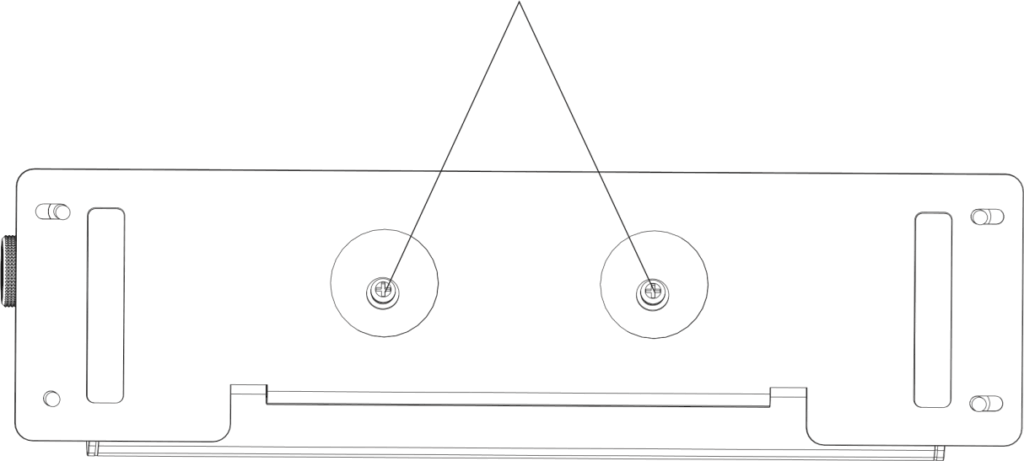
Mount PB20 to the wall using the ST4x12 screws.
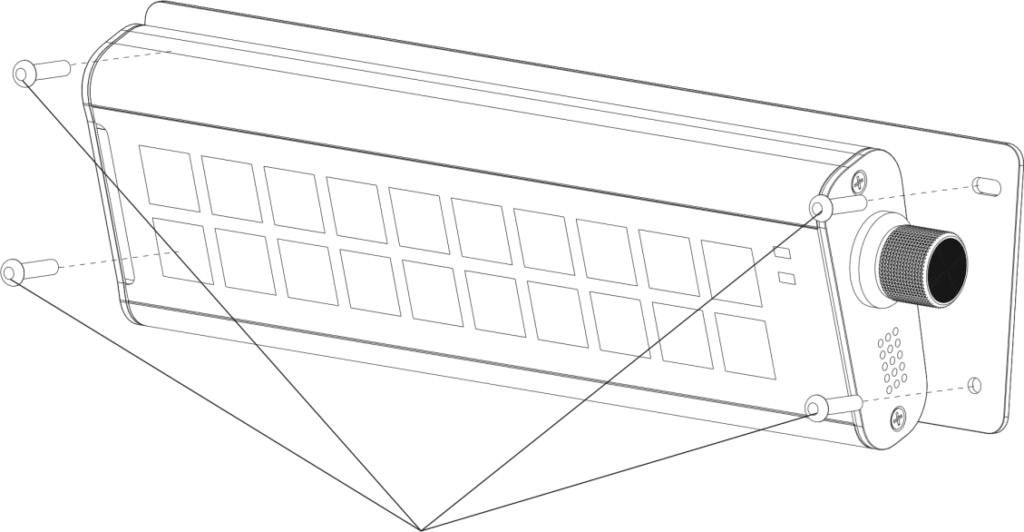
Battery and Dongle Compartment
- Rotate the hand-tighten screw counter-clockwise to open the compartment cover.
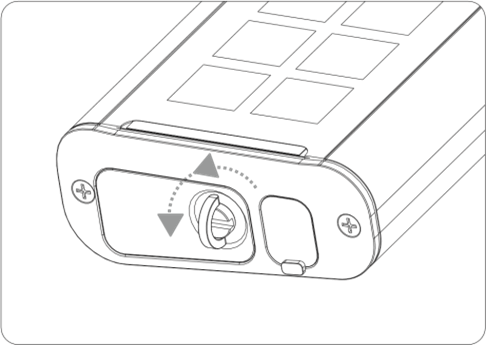
2. Push to eject.
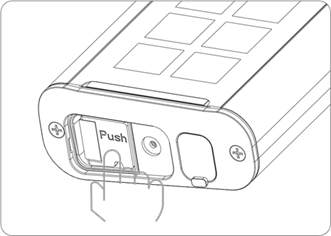
3. Remove the compartment.
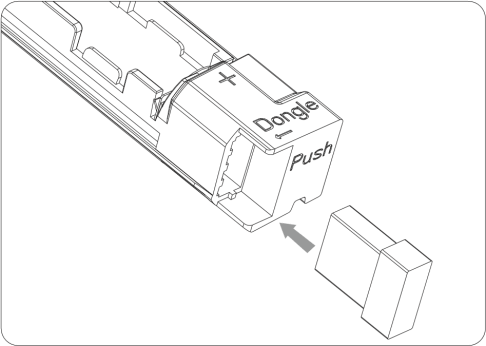
4. The dongle compartment can be removed.
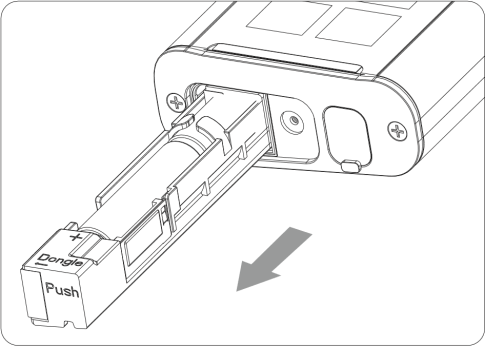
Connectivity Options
USB Connection
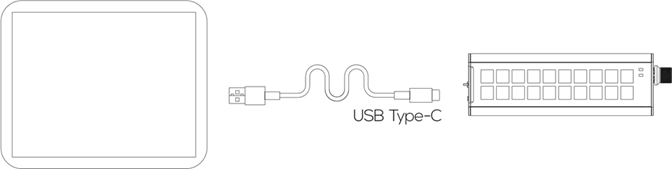
- Connect the PB20 and your host device via a USB cable. Once the connection is established, the PB20 enters USB mode and the LED indicator light will briefly turn green.
- Press any of the PB20 keys and the corresponding key values or functions will show on the host device.
- Rotate the magnetic knob to scroll up and down the screen of your connected device.
Note:
- The green light specifically indicates USB communication mode.
- USB mode takes the highest priority. The PB20 will automatically switch to USB mode once a USB cable with power and data communication capabilities is connected, even if the device is initially in wireless mode.
- Important: PB20 configuration and firmware updates are only supported through USB communication mode.
Bluetooth® Connection
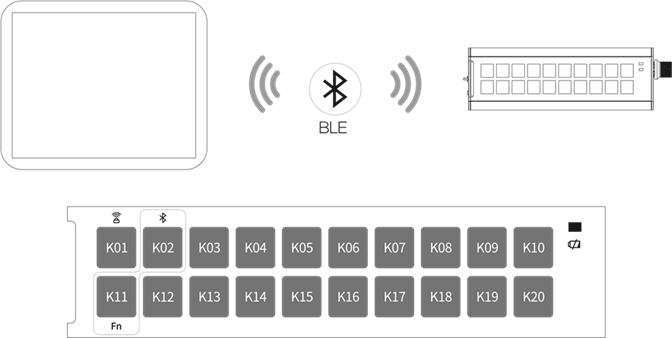
- Insert 2 AA batteries (included) into the battery compartment.
- If the PB20 is connected to the host device via USB cable, unplug the USB cable.
- The PB20 will automatically enter wireless communication mode.
- Observe the color of the status indicator light. If the indicator is blue the PB20 is in BLE mode. If the indicator is yellow the PB20 is in 2.4G dongle mode.
- To switch to BLE mode, short press Fn and the Bluetooth® button. Once the device is in BLE mode, the LED indicator light will briefly turn blue.
Bluetooth® Pairing
- Once in BLE mode, the PB20 will automatically connect to the last paired device.
- To change pairing, long press FN and the Bluetooth® button simultaneously for approximately 3 seconds. The LED indicator will turn blue and keep blinking at 1.5s frequency, meaning the PB20 is broadcasting signal for other devices to detect and establish a
Maintenance and Usage
- If repairs are required, contact PAX support.
- If any parts become damaged, seek a replacement.
- Do not insert unknown materials into any port on the device, this may cause serious damage to the device.
- Only qualified personnel should repair this product.
CAUTION: Changes or modifications not expressly approved by the party responsible for compliance could void the user’s authority to operate the equipment.
FCC Compliance Statement
This device complies with Part 15 of the FCC Rules. Operation is subject to the following two conditions:
1) This device may not cause harmful interference, and
2) This device must accept any interference received, including interference that may cause undesired operation
Warning
This equipment has been tested and found to comply with the limits for a Class B digital device, pursuant to Part 15 of the FCC Rules. These limits are designed to provide reasonable protection against harmful interference in a residential installation.
This equipment generates, uses and can radiate radio frequency energy and, if not installed and used in accordance with the instructions, may cause harmful interference to radio communications.
However, there is no guarantee that interference will not occur in a particular installation. If this equipment does cause harmful interference to radio or television reception, which can be determined by turning the equipment off and on, the user is encouraged to try to correct the interference by one of the following measures:
- Reorient or relocate the receiving antenna.
- Increase the separation between the equipment and receiver.
- Connect the equipment into an outlet on a circuit different from that to which the receiver is connected.
- Consult the dealer or an experienced radio/TV technician for help.
• Caution
Any changes or modifications not expressly approved by the manufacturer could void the user’s authority to operate this equipment.
• Radiation Exposure
This device complies with FCC radiation exposure limits for general environments.
INDUSTRY CANADA STATEMENT
This device complies with Industry Canada license-exempt RSS standard(s). Operation is subject to the following two conditions:
1) This device may not cause interference, and
2) This device must accept any interference, including interference that may cause undesired operation of the device.
Le présent appareil est conforme aux CNR d’Industrie Canada applicables aux appareils radio exempts de licence. L’exploitation est autorisée aux deux conditions suivantes:
1) l’appareil ne doit pas produire de brouillage, et
2) l’utilisateur de l’appareil doit accepter tout brouillage radioélectrique subi, même si le brouillage est susceptible d’en compromettre le fonctionnement.
This device and its antenna(s) must not be co-located or operating in conjunction with any other antenna or transmitter, except tested built-in radios.
Cet appareil et son antenne ne doivent pas être situés ou fonctionner en conjonction avec une autre antenne ou un autre émetteur, exception faites des radios intégrées qui ont été testées.
The Country Code Selection feature is disabled for products marketed in the US/Canada.
La fonction de sélection de l’indicatif du pays est désactivée pour les produits commercialisés aux États-Unis et au Canada.
• Radiation Exposure Statement
This equipment complies with IC radiation exposure limits set forth for an uncontrolled environment. This equipment should be installed and operated with minimum distance 20cm between the radiator & your body.
• Déclaration d’exposition aux radiations
Cet équipement est conforme aux limites d’exposition aux rayonnements IC établies pour un environnement non contrôlé. Cet équipement doit être installé et utilisé avec un minimum de 20 cm de distance entre la source de rayonnement et votre corps.
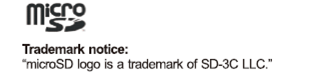
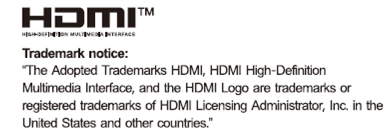
The Bluetooth® word mark and logos are registered trademarks owned by Bluetooth SIG, Inc. and any use of such marks by PAX Technology, Inc. is under license. Other trademarks and trade names are those of their respective owners
PAX Technology Inc reserves the right to change product technology specifications without notification.