| Name | Qty. |
| T3180 Thermal Receipt Printer | 1 |
| USB Cable | 1 |
| Power Cord | 1 |
| Power Adapter | 1 |
| Roll | 1 |
Product Description
Front View:
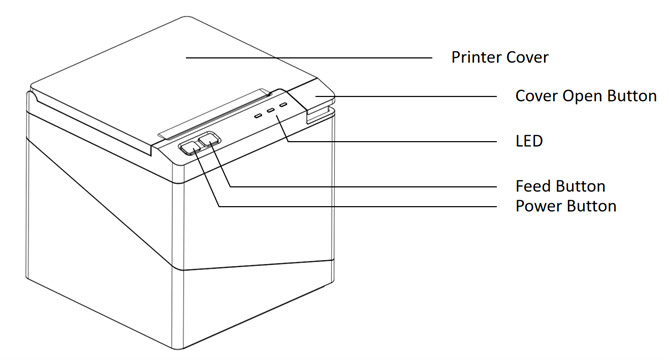
Rear View:
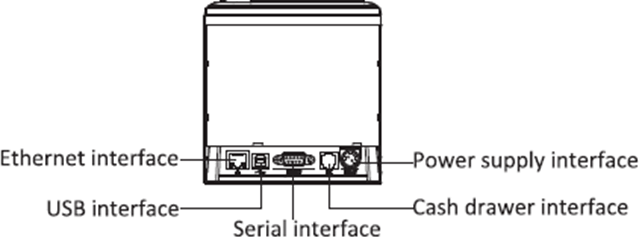
Inside View:
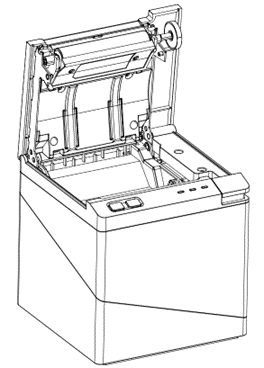
Statement
Warnings
You must comply with these warnings in order to avoid any damage to the human body and to the equipment.
These warnings show the important information and tips for the printer operations.
Important Safety Instructions
Safety Warning
- The printer head will become very hot during printing; avoid contact with the printer head after printing has finished.
- Do not touch the printer head and connector in case static damages the printer head.
Instructions
Carefully read the installation and operating instructions provided with the printer before starting up your printer.
- Place the printer on a flat and stable surface.
- Leave enough space around printer for operation and maintenance.
- Do not place the printer on or near a heat source.
- Do not use the printer near water. Never spill liquid into the printer.
- Do not expose the printer to high temperatures, direct sunlight or dust.
- Protect the printer from shock, impact and vibration.
- Be certain the power source is within the voltage rating and frequency listed for the printer.
- Switch off the printer power supply when won’t use it for a long time.
- Do not place the power cord where it can be stepped on. If the power cord becomes damaged or frayed, replace it immediately.
- To ensure the print quality and reliability, you are suggested to use the recommended paper or the same quality paper.
- Please switch off the power supply when connect/disconnect all the ports or it will cause damage to the printer control circuit.
- Never carry out maintenance or repair work yourself. Always contact PAX Support.
- Keep this User Manual in a place which is easily accessible at all times.
Other Precautions
The copyright for this user manual and various other manuals is property of our company. Any copying or conversion into electronic form and saving of this material without the express written permission is strictly prohibited. Use of the information contained in this manual is not subject to any patent liability. This manual has been prepared with utmost care and attention to detail but may contain certain errors and/or omissions. Our company is not legally liable for any damages resulting from the use of the information in this manual. Our company and its affiliates are not legally liable (United States excluded) for any damages, loss, costs, and/or expenses that result from the breakdown, malfunction, and/or misuse of the product due to violation or neglect of the operation and maintenance information and instructions provided by our company, as well as from the unauthorized alteration, repair, and/or modification of the product by the user and/or third party. We are not legally liable for any damages and/or issues resulting from the use of options and/or parts that are not authentic or authorized products.
Printer Cleaning and Maintenance
Print quality might be degraded by dust, foreign substance, adhesive substance, or other pollution materials stuck in the printer head or inside the printer.
When dirty, clean the print head as follows:
- Make sure to turn off the printer prior to cleaning.
- As the print head gets hot during printing, intending to clean the print head, turn the printer off and wait approximately 2~3 minute before commencement.
- When cleaning the print head, take care not to touch the heated portion of the print head. Print Head is susceptible to damage from static electricity, etc.
- Take care not to allow the print head become scratched and/or damaged in any way.
Cleaning the Printer Head
- Open the Printer Cover and then use the cleaning pen to clean the head in the direction from the center of the head to the edges.
- After cleaning the head, do not use the printer until the alcohol used for cleaning evaporates completely (1-2 min) and the printer has completely dried.
Cleaning Sensors, Roller, and Paper Path
- Open the printer cover and then remove the paper.
- Remove any dust or foreign substance using dry cloth or cotton swab.
- Soak the cloth or cotton swab in alcohol for medical use and use it to remove adhesive foreign substances or other pollution materials.
- After cleaning the parts, do not use the printer until the alcohol evaporates completely (1-2 min) and the printer has completely dried.
Note: Clean the parts whenever print quality or paper detection degraded.
Waste Electrical and Electric Equipment

This mark shown on the product or its literature indicates that the corresponding item should not be discarded at the end of its working life with others household waste. To prevent possible harm to the environment or human health from uncontrolled waste
disposal, please separate marked items from other types of waste and recycle them responsibly to promote the sustained reuse of material resources. Household users should contact either the retailer where they purchased this product, or their local government office for details of where and how they can conduct environmentally safe recycling of such items. Commercial users should contact their suppliers and check the terms and conditions of purchase contracts. This product should not be combined with other commercial waste for disposal.
RF Exposure Statement
This equipment complies with the FCC RF radiation exposure limits set forth for an uncontrolled environment. This equipment should be installed and operated with a minimum distance of 20cm between the radiator and any part of your body. This equipment meets the exemption from the routine evaluation limits in section 2.5 of RSS-102. It should be installed and operated with a minimum distance of 20cm between the radiator and any part of your body.
Cet équipement est conforme à l’exemption des limites d’évaluation habituelle de la section 2.5 de la norme RSS-102. Il doit être installé et utilisé à une distance minimale de 20 cm entre le radiateur et toute partie de votre corps.
FCC Warning
This device complies with Part 15 of the FCC Rules. Operation is subject to the following two
conditions:
(1) This device may not cause harmful interference, and (2) this device must accept any interference
received, including interference that may cause undesired operation.
NOTE 1: This equipment has been tested and found to comply with the limits for a Class B digital
device, pursuant to part 15 of the FCC Rules. These limits are designed to provide reasonable
protection against harmful interference in a residential installation. This equipment generates uses
and can radiate radio frequency energy and, if not installed and used in accordance with the
instructions, may cause harmful interference to radio communications. However, there is no
guarantee that interference will not occur in a particular installation. If this equipment does cause
harmful interference to radio or television reception, which can be determined by turning the
equipment off and on, the user is encouraged to try to correct the interference by one or more of
the following measures:
- Reorient or relocate the receiving antenna.
- Increase the separation between the equipment and receiver.
-Connect the equipment into an outlet on a circuit different from that to which the receiver is
connected.
-Consult the dealer or an experienced radio/TV technician for help.
NOTE 2: Any changes or modifications to this unit not expressly approved by the party responsible
for compliance could void the user’s authority to operate the equipment.
IC Warning
This device contains lisence-exempt transmitter(s) that comply with Innovation, Science and
Economic Development Canada’s lisence-exempt RSS(s). Operation is subject to the following two
conditions:
(1) This device may not cause interference.
(2) This device must accept any interference, including interference that may cause undesired
operation of the device.
L’émetteur/récepteur exempt de licence contenu dans le présent appareil est conforme aux CNR
d’Innovation, Sciences et Développement économique Canada applicables aux appareils radio
exempts de licence. L’exploitation est autorisée aux deux conditions suivantes:
- L’appareil ne doit pas produire de brouillage;
- L’appareil doit accepter tout brouillage radioélectrique subi, même si le brouillage est susceptible
d’en compromettre le fonctionnement.
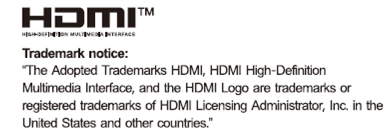
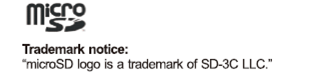
The Bluetooth® word mark and logos are registered trademarks owned by Bluetooth SIG, Inc. and any use of such marks by PAX Technology, Inc. is under license. Other trademarks and trade names are those of their respective owners. PAX Technology Inc reserves the right to change product technology specifications without notification.