| Name | Qty. |
| T3320 Data Service Terminal | 1 |
| USB Cable | 1 |
PRODUCT DESCRIPTION
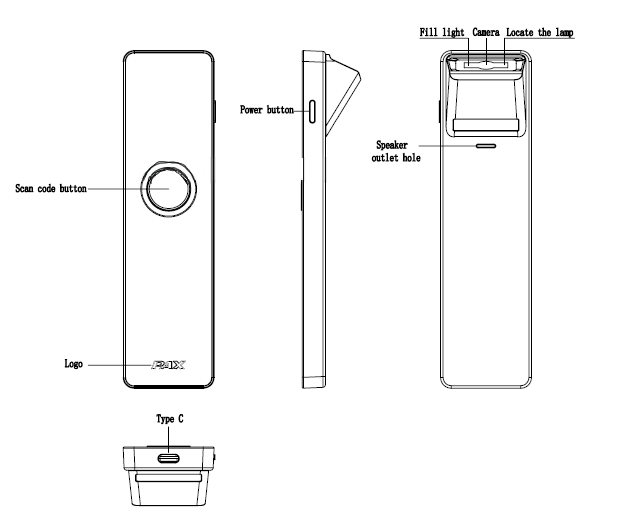
Instructions
- Power on: Press and hold the Power button for three seconds until the circular LED light up.
- Power off: Press and hold the Power button for three seconds Until your hear the buzzer sound, The terminal will be turned off after a few seconds.
Terminal Installation
- Remove the stains on the reading window with a hairbrush.
- Please clean the window with a piece os soft cloth,e.g.,glasses cleaning cloth.
- Avoid placing this product in direct sunlight for extended periods, nor in environments with excessively high temperature, moisture or dust.
PAX Technology Limited reserves the right to change product technology specifications at any time.
Important Safety Warning
- Do not place the terminal or battery in direct sunlight, nor in environments with excessively high temperatures, smoke, dust, or dampness.
- Do not attempt to disassemble the battery, nor insert or use foreign objects to penetrate the casing. Never place the battery in a fire or excessively hot surfaces. Take care not to drop the battery. Excessive external shocks or pressure could cause battery liquid leakage or result in the battery catching fire or even exploding. Keep the battery well away from children and animals.
- Immediately replace any battery which appears to be deformed, expanded or in an overheated state.
- We recommend you only use power adaptors supplied by PAX Technology. If you must use 3rd party supplier accessories, please ensure specifications meet exactly those recommended for our products, which must comply with international and local regulations & standards. Non-compatible power supplies, chargers or batteries could cause fires or even explosions, and will invalidate any product warranty.
- Charge the battery when the indicator level is low, but make sure to never charge a battery continuously for more than 24 hours. If a battery is not used for a long time, please charge it at least once every 6 months to avoid overcharge or discharge damage. For long-term optimal product performance, it is recommended that a battery be replaced after 2 years of continual usage.
- When disposing of the device, battery, or accessories, please do so responsibly and according to local regulations. These are not household waste items. Improper disposal of the battery could cause a fire or explosion, and any liquid leakage could be damaging to the environment and toxic to humans & animals.
Replacement of a battery with an incorrect type that can defeat a safeguard (for example, in the case of some lithium battery types);
- Disposal of a battery into _re or a hot oven, or mechanically crushing or cutting of a battery, can result in an explosion;
- Leaving a battery in an extremely high temperature surrounding environment can result in an explosion or the leakage of _ammable liquid or gas;
- A battery subjected to extremely low air pressure that may result in an explosion or the leakage of _ammable liquid or gas.
FCC Regulations
This device complies with part 15 of the FCC Rules. Operation is subject to the following two conditions: (1) This device may not cause harmful interference, and (2) this device must accept any interference received, including interference that may cause undesired operation.
This device has been tested and found to comply with the limits for a Class B digital device, pursuant to Part 15 of the FCC Rules. These limits are designed to provide reasonable protection against harmful interference in a residential installation. This equipment generates, uses and can radiated radio frequency energy and, if not installed and used in accordance with the instructions, may cause harmful interference to radio communications. However, there is no guarantee that interference will not occur in a particular installation If this equipment does cause harmful interference to radio or television reception, which can be determined by turning the equipment off and on, the user is encouraged to try to correct the interference by one or more of the following measures:
-Reorient or relocate the receiving antenna.
-Increase the separation between the equipment and receiver.
-Connect the equipment into an outlet on a circuit different from that to which the receiver is connected.
-Consult the dealer or an experienced radio/TV technician for help.
Caution: Changes or modifications not expressly approved by the party responsible for compliance could void the user‘s authority to operate the equipment.
RF Exposure Information
This device meets the government’s requirements for exposure to radio waves.
This device is designed and manufactured not to exceed the emission limits for exposure to radio frequency (RF) energy set by the Federal Communications Commission of the U.S. Government.
This device complies with FCC radiation exposure limits set forth for an uncontrolled environment. In order to avoid the possibility of exceeding the FCC radio frequency exposure limits, human proximity to the antenna shall not be less than 20cm (8 inches) during normal operation.
ISED Notice
This device complies with Innovation, Science and Economic Development Canada license-exempt RSS standard(s). Operation is subject to the following two conditions:
(1) this device may not cause interference, and
(2) this device must accept any interference, including interference that may cause undesired operation of the device.
Le présent appareil est conforme aux CNR Innovation, Sciences et Développement économique Canada applicables aux appareils radio exempts de licence. L’exploitation est autorisée aux deux conditions suivantes:
(1) l’appareil ne doit pas produire de brouillage, et
(2) l’utilisateur de l’appareil doit accepter tout brouillage radioélectrique subi, même si le brouillage est susceptible d’en
IC: 11689A-T3300
ISED RF Exposure Statement
This device complies with ISED RSS-102 RF exposure limits set forth for an uncontrolled environment. In order to avoid the possibility of exceeding the IC RSS-102 RF exposure limits, human proximity to the antenna shall not be less than 20cm (8 inches) during normal operation.
Cet appareil est conforme aux limites d’exposition aux rayonnements de la CNR-102 définies pour un environnement non contrôlé. Afin d’éviter la possibilité de dépasser les limites d’exposition aux fréquences radio de la CNR-102, la proximité humaine à l’antenne ne doit pas être inférieure à 20 cm (8 pouces) pendant le fonctionnement normal.
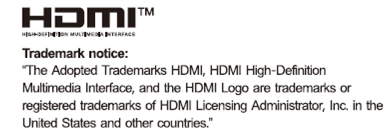
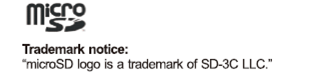
The Bluetooth® word mark and logos are registered trademarks owned by Bluetooth SIG, Inc. and any use of such marks by PAX Technology, Inc. is under license. Other trademarks and trade names are those of their respective owners. PAX Technology Inc reserves the right to change product technology specifications without notification.