We Believe in Cleaner Payments
Help reduce the spread of germs and bacteria by ensuring proper sanitization of your terminals.
You should also update your terminals within PAXSTORE or BroadPOS to disable signature and enable Contactless.
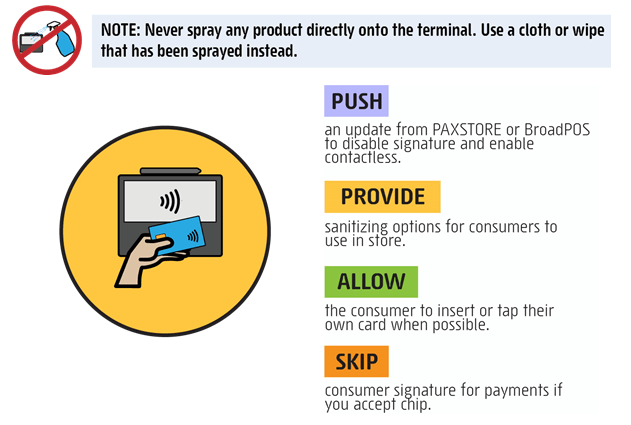
WHAT YOU’LL NEED
Alcohol-based Hand Sanitizer
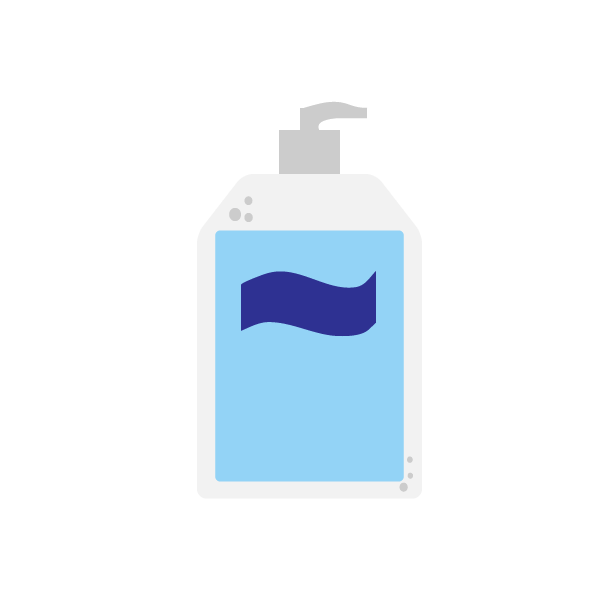
Card Reader Cleaning Card
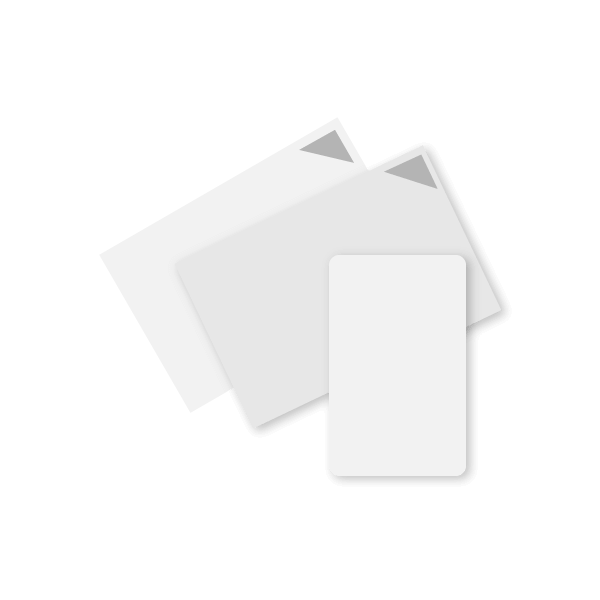
Alcohol-based Disinfectant Wipes (NO BLEACH) or Glass Cleaner
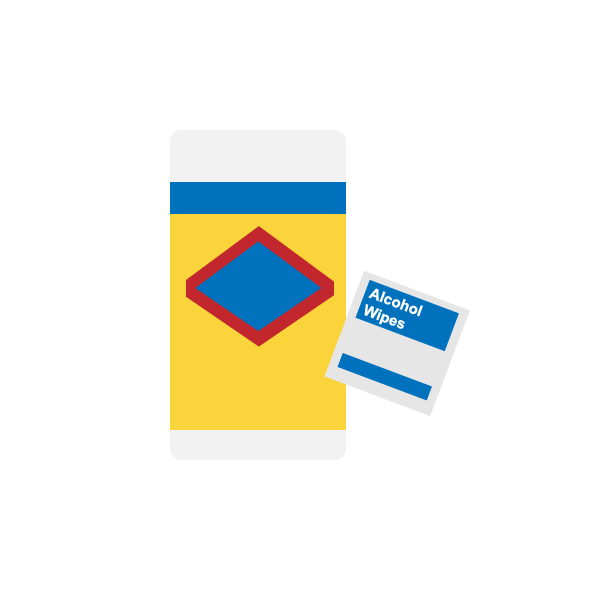
Note: Refrain from using harsh and abrasive cleaners that contain strong chemicals such as bleach that may cause damage to your terminal. If you are unsure about what tools to use, feel free to email [email protected] or chat with us below!
RECOMMENDED SOURCES FOR CLEANING PRODUCTS
- POS Supply Solutions – https://www.possupply.com/cleaning-cards
- Grab-n-Go Point of Sale Cleaning Kits -We offer the following two kits which should cover all the PAX terminals.
- 2 1/4″ Grab-n-Go Point of Sale Cleaning Kits for PAX Terminals with 2″ (58mm) Printers
- 3 1/8″ Grab-n-Go Point of Sale Cleaning Kits for PAX Terminals with 3″ (80mm) Printers
These kits are specifically designed to clean your terminals safely and effectively. Each kit includes the following (swipe cleaner, screen cleaner, printer cleaner and terminal housing cleaner):
- CR80 Card Reader Cleaning Card featuring Waffletechnology – Designed to remove dirt and debris from thermal print heads, credit card swipes and chip readers, and eliminate card read errors
- Thermal Printer Cleaning Card featuring Waffletechnology – Designed to remove adhesives and gunky residue from thermal printers, and improve printer image quality
- Screen Cleaning Wipe – Removes fingerprints, dust, pollen and other contaminants from monitors, screens, touch screens, and smart phone/tablet screens
- Terminal Housing/Hardware Cleaning Wipe featuring SheerClean™ – Designed to remove smudges, fingerprints, grease, oils and other build up from the exterior of your POS system and keypads
INSTRUCTIONS
(S300, S80, and A920 shown)
Be mindful of these best practices:
- Prior to cleaning, always make sure the terminal is unplugged and powered off.
- Never spray any product directly into the terminal. Use a cloth or wipe that has been sprayed instead.
- Never insert anything but a credit card and or Card Reader Cleaning Card in or through the card readers. Using anything else could leave small bits of rags or dust in the terminal and potentially void remaining warranty.
- Practice safe hygiene by washing your hands daily and ensuring that the terminals being handled are also cleaned daily.
For the A920:
STEP 1:
Wash your hands thoroughly with soap and apply hand sanitizer prior to handling the terminal and disinfectant wipes.
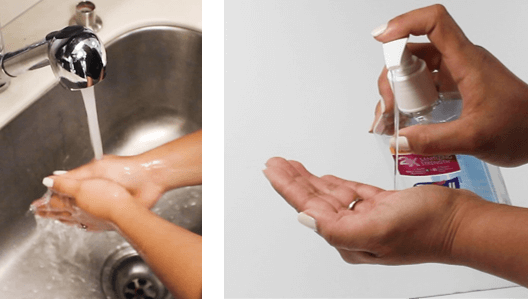
STEP 2:
Take a disinfectant wipe or alcohol wipe and begin by cleaning the terminal screen(s). If using glass cleaner, avoid spraying onto the terminal and spray only on a dry cloth or wipe.

STEP 3:
Proceed to clean the entire terminal with a new disinfectant wipe. Make sure any moisture or liquid from the wipes does not enter the terminal slots or card readers.

STEP 4:
Swipe the Card Reader Cleaner back and forth against the magstripe reader.

STEP 5:
Insert the Card Reader Cleaner back and forth with a new wipe in the IC Card Slot.
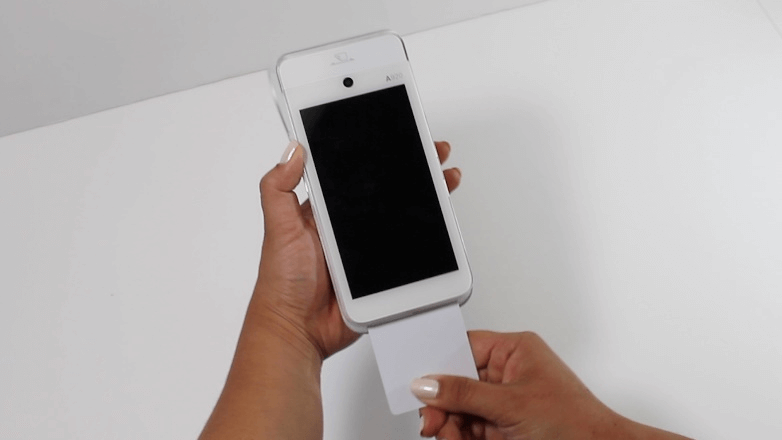
For the S80:
STEP 1:
Wash your hands thoroughly with soap and apply hand sanitizer prior to handling the terminal and disinfectant wipes.
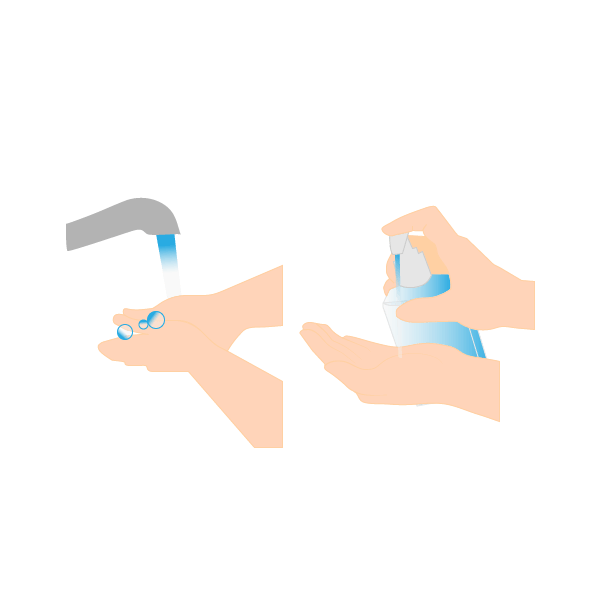
STEP 2:
Take a disinfectant wipe or alcohol wipe and begin by cleaning the terminal screen(s).

STEP 3:
Proceed to clean the entire terminal with a new wipe. Make sure any moisture or liquid from the wipes does not enter the terminal slots or card readers.

STEP 4:
Swipe the Card Reader Cleaner back and forth against the magstripe reader.

STEP 5:
Insert the Card Reader Cleaner back and forth with a new wipe in the IC Card Slot.

For the S300:
STEP 1:
Wash your hands thoroughly with soap and apply hand sanitizer prior to handling the terminal and disinfectant wipes.
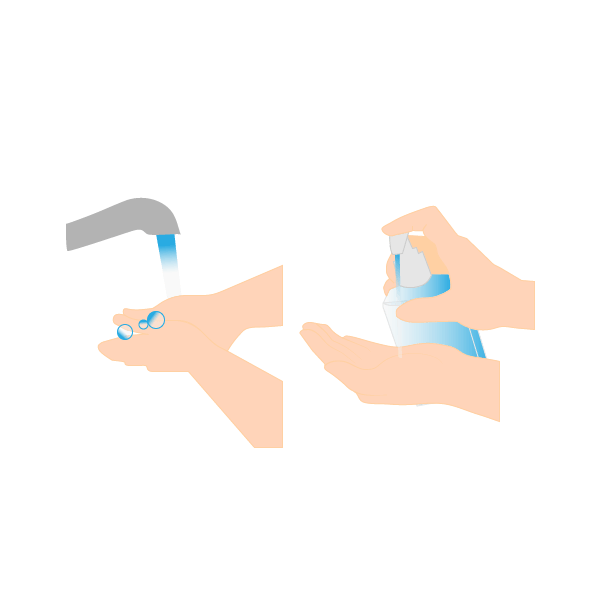
STEP 2:
Take a disinfectant wipe or alcohol wipe and begin by cleaning the terminal screen(s). If using glass cleaner, avoid spraying onto the terminal and spray only on a dry cloth or wipe.

STEP 3:
Proceed to clean the entire terminal with a new disinfectant wipe. Make sure any moisture or liquid from the wipes does not enter the terminal slots or card readers.

STEP 4:
Swipe the Card Reader Cleaner back and forth against the magstripe reader.

STEP 5:
Insert the Card Reader Cleaner back and forth with a new wipe in the IC Card Slot.

Be sure to sanitize your terminals daily to minimize the spread of bacteria and germs.
If you have any additional questions, please contact [email protected] or call us (877) 859-0099.